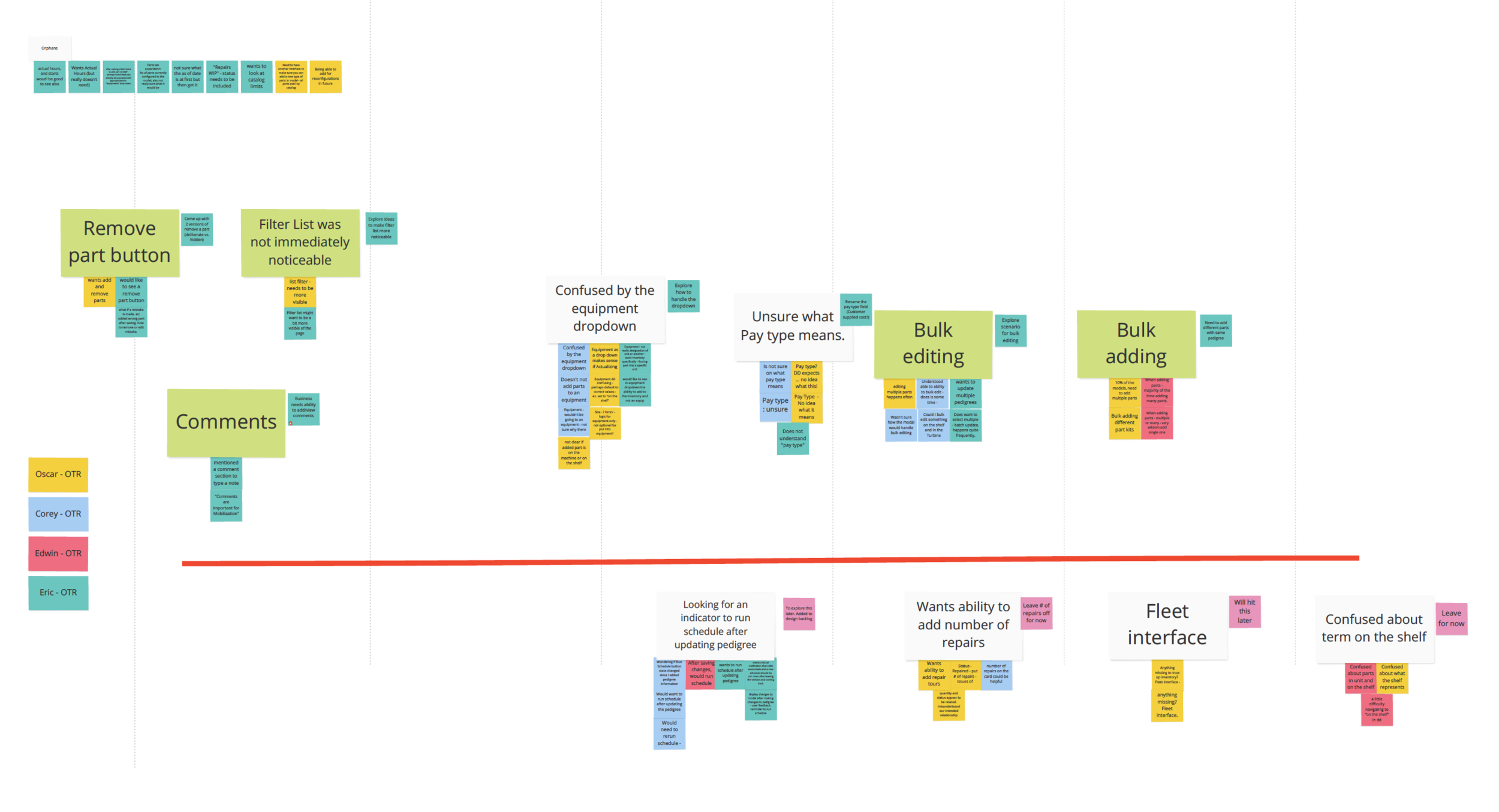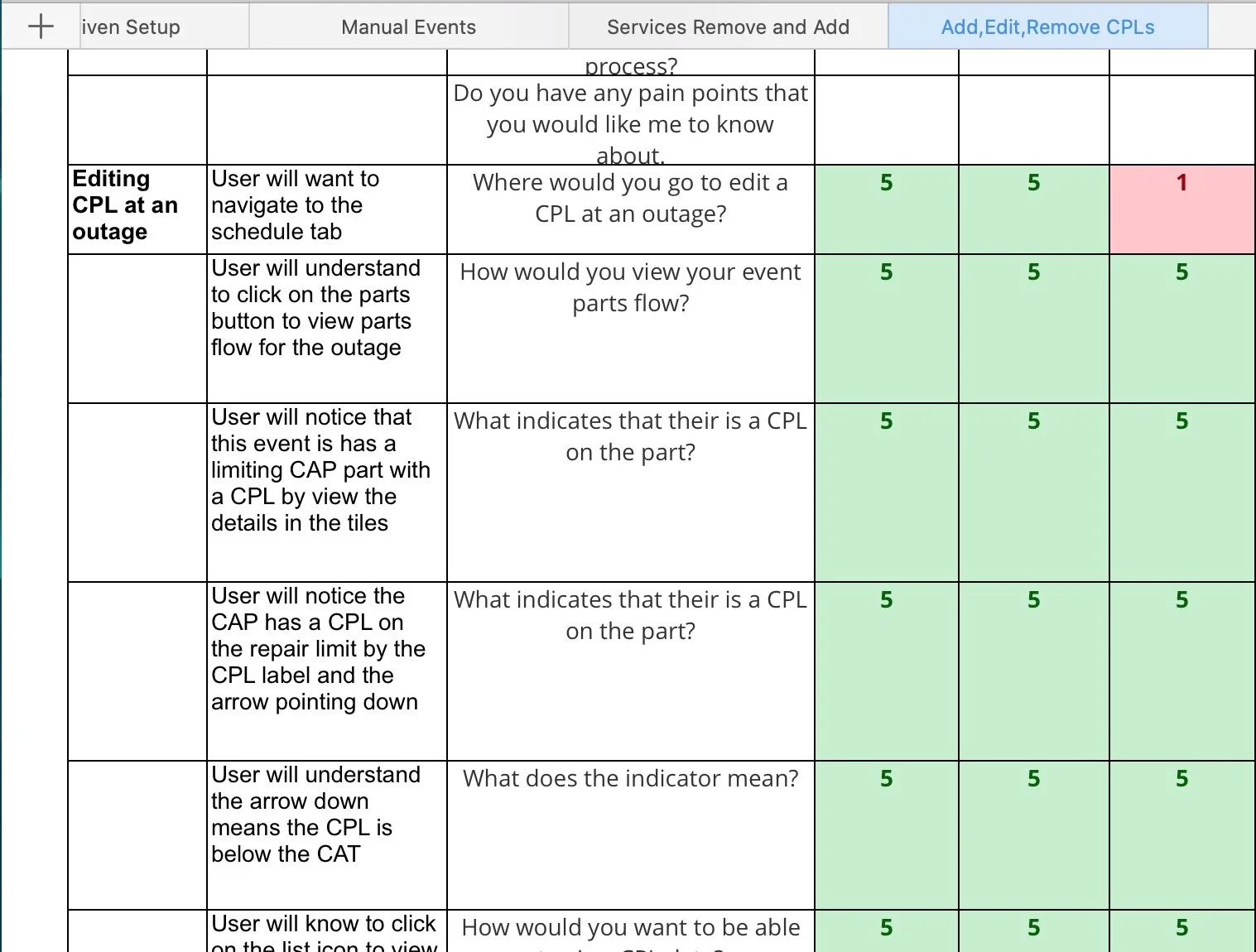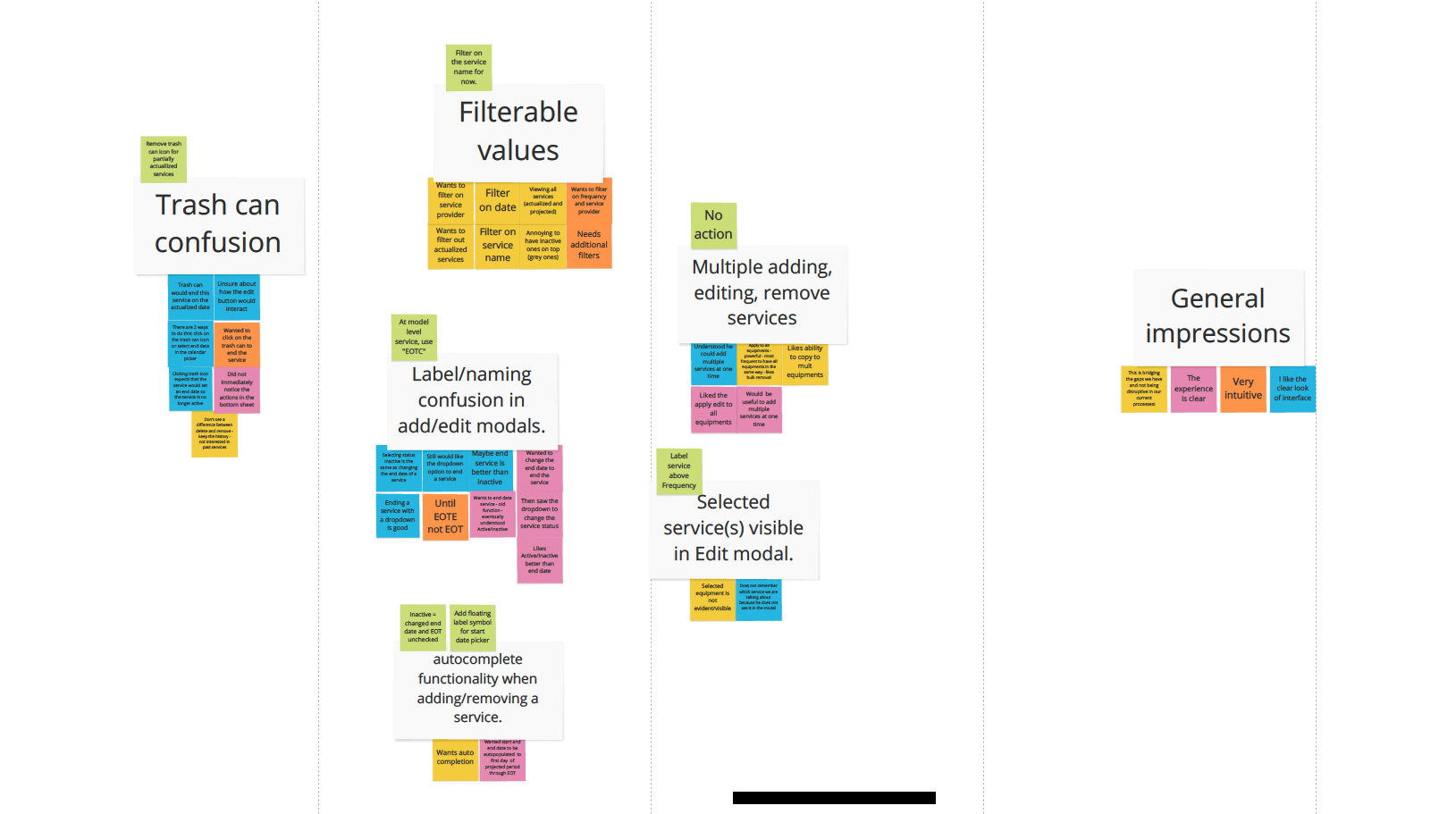GE 7F.05 Gas Turbine
Project type: Enterprise Application // Client: GE Power // Employer: GE Power
Product: Advanced Modeling Platform (AMP)
THE CHALLENGE
An inefficient platform costs time and money
AMP (Advanced Modelling Platform): Software that models billings, outages, and parts flow for gas turbines related to service and maintenance contracts between GE and a customer.
My team was tasked with replacing (in our user’s words) an “ancient, clunky financial forecasting application.” Gas turbine service and maintenance contracts account for nearly $35B in revenue annually for GE Power. Given that the lifespan of a turbine is about 40 years and over that time turbine parts are upgraded (changing the part’s operating parameters) and client contracts are renegotiated (changing the fee structure), an outdated and inefficient platform was wasting the user’s time and costing potential revenue for GE Power.
Financial modelers were spending too much time creating hacks and workarounds in order to do their job. In it’s current state, the modeler needed to access multiple forms of external data from Excel spreadsheets, the backend database, and client contracts all to update an existing financial model or create a new one.
By bringing in most of the external interactions into the app’s UI, our intent was to reduce overall friction and increase utility, usability, productivity, and ultimately trust in the new modeling application.
THE BUSINESS GOALS
Working with the business to:
Reduce operations and maintenance costs with better modeling and scenario planning
Increase modeler efficiency by 25% (Reduce Margin Review Cycle time by 2 weeks)
Reduce errors in models
THE DESIGN PRINCIPLES
Working with users to:
Understand what labels were meaningful, what types of interactions were valuable.
Make key data discoverable and actionable.
Reduce the number of steps to complete margin review.
Pay attention to the user’s mental model because we wanted to move many of the actions that existed outside of the application into the new tool, we had to be aware of what was working.
The AMP product app was designed using Material Design and Angular Material components.
MY ROLE ON THIS PROJECT
Understand: Conduct business discovery research (UX scope and requirements gathering), user observation sessions, user Interviews, and subject matter expert interviews
Analyze: Produce opportunity statements (identify patterns/insights/prioritization), design synthesis (research summary), future-state user flows
Design: Facilitate design studio (sketching exercises), design critiques with product and business stakeholders, produce prototypes, design system, component library, interface design
Validate: Responsible for creating user testing scenarios and facilitating user testing sessions
THE AMP TEAM UX PROCESS
Leveraging lean UX and agile methodologies.
The UX methods employed during a sprint. Depending on the feature complexity, a typical UX sprint lasted from 2-4 weeks.
Business discovery to define UX scope and feature requirements
User discovery via remote observation sessions
Design synth to identify patterns and prioritization of next steps
Idea-generation based on the prioritized problem
Technical feasibility assessment
Review concepts/solutions. Narrow down and refine solutions
Create user testing scenario and design appropriate user flows
Remote user testing sessions to validate proposed solution
Design synth to identify patterns and prioritization of next steps
Iterate and retest OR prepare files for development
User story creation
“With our current tools, it is nearly impossible to deliver a well thought out financial model in just a few days.”
— Mahesh A., OTR Modeler
“We have to provide quick cost analysis to create ideal outcomes for both GE and our customers.”
— Lisa L., ITO Modeler
OLD PRODUCT
ICAM: Infrastructure Contractual Agreement Modeling
NEW PRODUCT
AMP: Advanced Modeling Platform






Remote observations via Skype were necessary because our users were spread across three continents.
Scripted discovery questions prior to help guide the users through the observation sessions.
Prioritization exercise via Miro Board






Facilitated sketching exercises based on observation results with engineers and product managers to foster cross-discipline collaboration.








Usability test (InVision) for projected manual variable billing scenario.
Example assumptions and questions document used during usability testing.
Prioritization exercise via Miro Board
Sample screen designs
Operational Data, monthly view
Billing Setup, Op data range billing
Billing Totals, model view